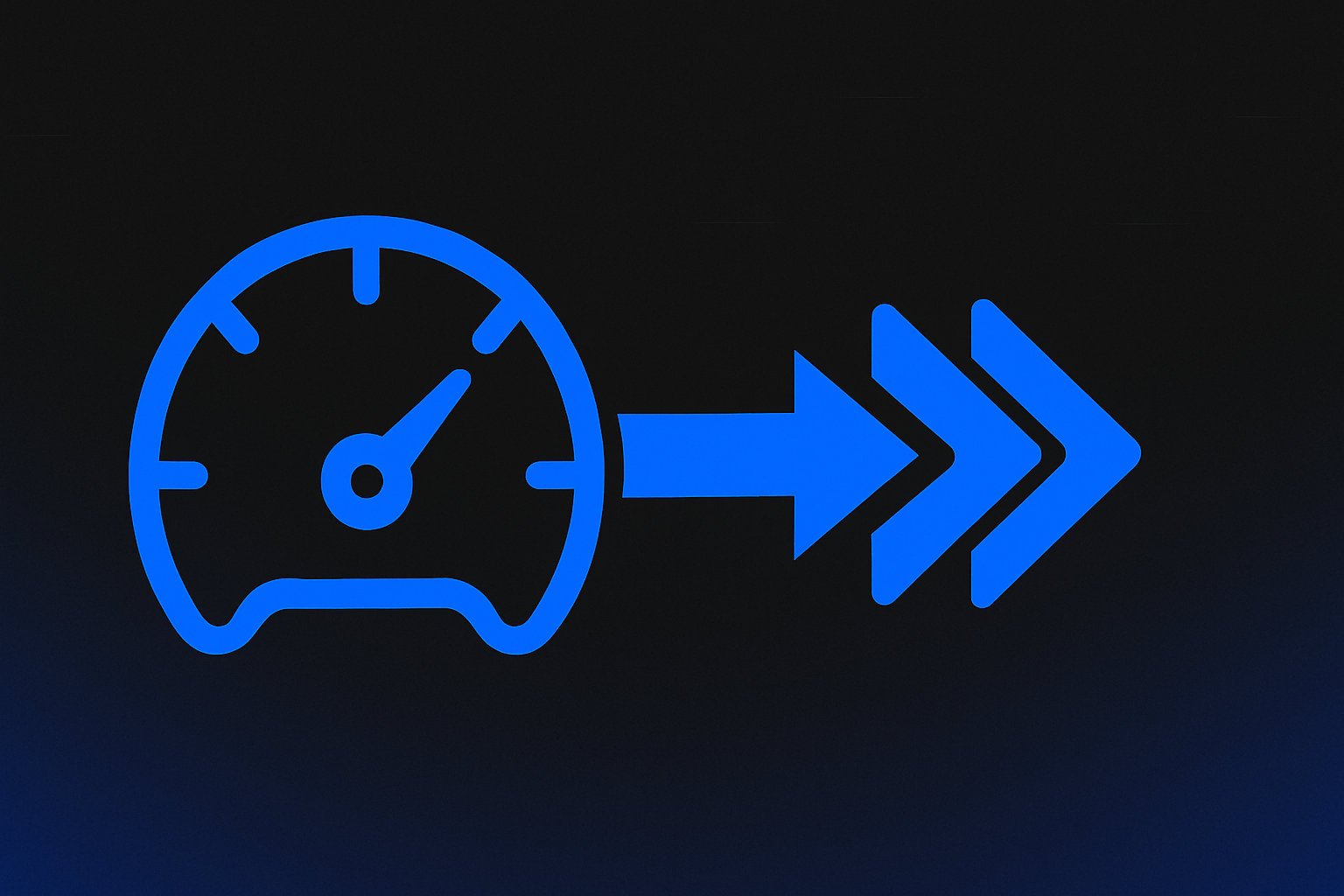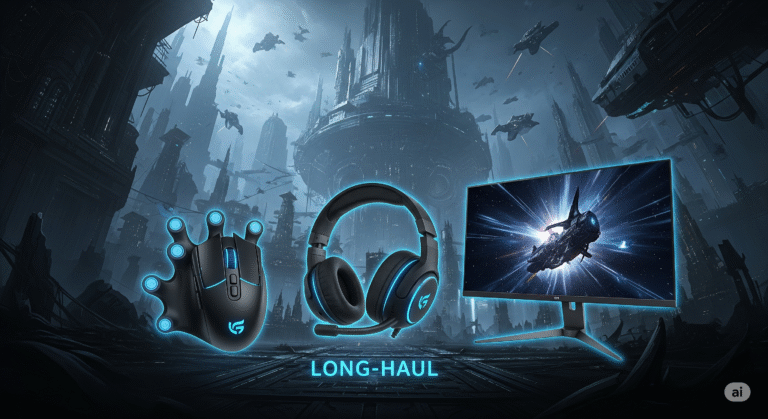Your PC might be a beast, but even the mightiest rig is only as good as its connection to you. Your gaming peripherals—your mouse, keyboard, headset, and monitor—are the crucial link between your intentions and in-game actions. These aren’t just accessories; they’re extensions of your skill, directly impacting your reaction time, precision, communication, and immersion.
This guide will break down the essential gaming peripherals, explaining what truly matters in each category, and helping you choose the gear that will give you your competitive edge and elevate your gameplay.
Why Peripherals Are Crucial for Peak Performance
Think of it this way: your high-end graphics card renders frames, but your monitor displays them. Your fast CPU processes commands, but your mouse sends them. Laggy peripherals can create a bottleneck just as effectively as a slow internet connection or an unoptimized PC. High-quality gear means:
Faster Reactions: Minimal input lag.
Greater Precision: Pinpoint accuracy in aiming and movement.
Clearer Communication: Hearing and being heard by your team.
Deeper Immersion: Engaging with the game world without distractions.
Your Core Arsenal: What to Look For in Every Piece of Gear
1. The Gaming Mouse: Your Aim’s Best Friend
Sensor Type (Optical is King): Optical sensors offer superior accuracy and tracking, especially on cloth mousepads. Look for high DPI (Dots Per Inch) capabilities (e.g., 20,000+ DPI) for sensitivity, but remember, competitive players often use lower DPI (400-800) combined with large mousepads.
Polling Rate: How often the mouse reports its position to the PC (measured in Hz). 1,000Hz is standard for gaming; some high-end mice now offer 8,000Hz for minuscule latency gains.
Weight: Lighter mice (under 70g, some even 40-50g) are favored for fast-paced FPS games requiring quick flicks.
Ergonomics & Grip Style: Palm, claw, or fingertip grip – choose a mouse shape that feels comfortable for your hand and preferred grip over long sessions.
Programmable Buttons: Essential for MOBA/MMO players (many buttons) or for quick access to utilities in FPS games (e.g., side buttons).
2. The Gaming Keyboard: Command Center for Control
Mechanical Switches (The Gold Standard): Offer superior tactile feedback, durability, and responsiveness over membrane keyboards.
Linear (e.g., Cherry MX Red): Smooth, consistent keystroke, no bump or click. Ideal for fast, rapid presses (popular for FPS).
Tactile (e.g., Cherry MX Brown): A noticeable “bump” midway through the press, letting you know the key registered without bottoming out. Good for typing and a balance of gaming.
Clicky (e.g., Cherry MX Blue): Similar to tactile but with an audible “click” sound. Satisfying for some, but can be loud for others.
Actuation Point: How far you need to press a key for it to register (lower is faster).
Anti-Ghosting & N-Key Rollover (NKRO): Ensures every key press is registered, even when multiple keys are pressed simultaneously – crucial for complex commands.
Durability & Build Quality: Look for robust construction to withstand intense gaming sessions.
3. The Gaming Headset: Hear Everything, Communicate Clearly
Sound Quality (Positional Audio): Look for virtual 7.1 surround sound or spatial audio features. Hearing precise footsteps or gunshots can be the difference between winning and losing.
Microphone Quality (Crystal Clear Comms): A good microphone with noise cancellation is essential for clear communication with teammates, especially in chaotic in-game environments. Detachable mics are a plus.
Comfort: Crucial for long gaming sessions. Look for breathable earcups (memory foam, velour), adjustable headbands, and lightweight designs.
Connectivity: Wired (lowest latency, reliable) vs. Wireless (freedom of movement, check for low-latency wireless like 2.4GHz dongles).
4. The Gaming Monitor: Your Window to Victory
Refresh Rate (Hz): How many times per second the screen refreshes. Higher Hz (144Hz, 240Hz, 360Hz+) equals smoother motion and reduced input lag, a huge advantage in fast-paced games.
Response Time (ms): How quickly pixels change color. Lower is better (1ms Gray-to-Gray or less) to prevent ghosting or blurring of fast-moving objects.
Panel Type:
TN: Fastest response times, generally oldest tech.
IPS: Good colors, wider viewing angles, increasingly fast response times.
VA: Good contrast and deep blacks, can have slower response times.
OLED: Best contrast, perfect blacks, incredibly fast response times (premium option).
Adaptive Sync (G-Sync / FreeSync): Synchronizes the monitor’s refresh rate with your GPU’s frame rate to eliminate screen tearing and stuttering, creating a much smoother visual experience.
Resolution: (1080p, 1440p, 4K) – Balance this with your GPU’s power and refresh rate goals.
5. The Gaming Mousepad: Foundation for Precision
Surface Type:
Cloth (Control): More friction, ideal for precise, smaller movements common with low-DPI FPS players. Offers comfort.
Hard (Speed): Less friction, very fast glides, often preferred by high-DPI players or for quick, sweeping movements. More durable and easier to clean.
Hybrid: A mix, aiming for speed with some control.
Size: Larger pads (e.g., 900x400mm desk mats) are essential for low-DPI gamers who need wide sweeping motions.
Stitched Edges: Prevents fraying and increases durability.
Matching Gear to Your Playstyle & Budget
FPS Gamers: Prioritize a lightweight, accurate mouse with a low polling rate (or high for advanced), a fast monitor (high Hz, low ms), and a precise headset for positional audio.
MOBA/RTS Gamers: Benefit from programmable mouse buttons (for quick abilities), a responsive keyboard, and a clear headset.
MMO/RPG Gamers: Value comfort (headset, keyboard), mice with many programmable buttons, and an immersive monitor experience.
Budgeting Smart: Prioritize the monitor and mouse for direct performance impact. You can find excellent budget options for keyboards and headsets that still offer great value.
Final Thoughts: Gear Up for Victory!
Your peripherals are more than just accessories; they are vital components of your gaming performance. By understanding what makes each piece of gear excel and choosing wisely, you can gain a significant competitive advantage, boost your reaction times, and immerse yourself more deeply in your favorite virtual worlds. Equip yourself strategically, and get ready to dominate!