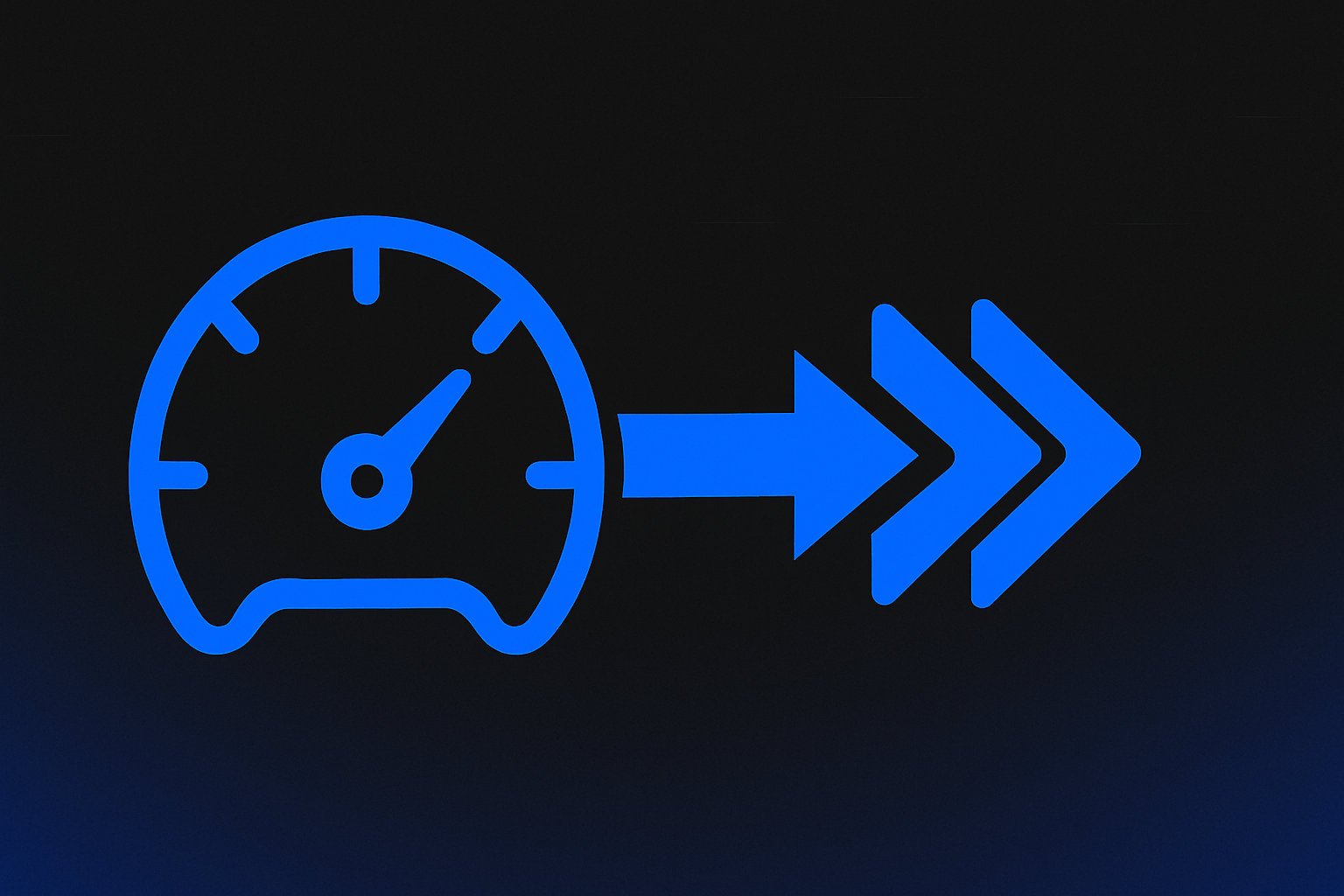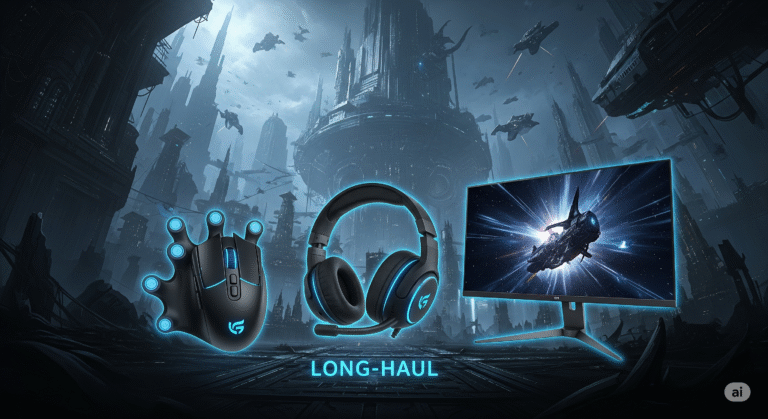Your gaming PC is more than just a machine; it’s your portal to virtual worlds, a hub for your digital identity, and often, home to valuable game libraries, in-game items, and even payment details. Unfortunately, this makes gamers prime targets for cybercriminals. From stolen accounts to malicious software, staying safe online is as crucial as having good ping.
This guide will arm you with the knowledge and tools to protect yourself, your accounts, and your privacy in the ever-evolving online gaming landscape.
Why Gamers Are Prime Targets (and What Threats You Face)
Cybercriminals aren’t just looking for bank accounts; your gaming world offers unique lures:
- Valuable Accounts & In-Game Economies: Steam accounts, Epic Games libraries, rare skins, and virtual currency are highly sought after and can be sold on illicit markets.
- Phishing & Imposter Scams: Fake login pages, “free V-Bucks” offers, fake beta invites, or even DMs from “friends” with malicious links are rampant.
- Malware via Cheats & Mods: Downloading “cracks,” unofficial cheats, or compromised mods can secretly install data-stealing malware (like infostealers).
- Account Takeovers (ATO): If you reuse passwords, a single data breach elsewhere can give hackers access to all your gaming accounts.
- DDoS Attacks: Other players (or even rival companies) can try to flood your connection with traffic, knocking you offline.
- Doxing & Swatting Risks: If your real IP address or personal info is exposed, it can lead to harassment or even dangerous “swatting” incidents.
Your Cybersecurity Arsenal: Essential Defenses
Protecting your gaming world doesn’t have to be complicated. Here’s your toolkit:
-
Fortify Your Passwords & Enable 2FA (Two-Factor Authentication):
- How: Use unique, strong passwords (mix of letters, numbers, symbols) for every gaming account. Don’t reuse passwords!
- Tools: Use a reputable password manager (e.g., LastPass, Bitwarden) to create and store complex passwords.
- 2FA is a MUST: Enable 2FA on every platform that offers it (Steam, Epic, Battle.net, PlayStation, Xbox, Discord). Use an authenticator app (e.g., Google Authenticator, Authy) over SMS for better security.
- Benefit: Even if a hacker gets your password, they can’t log in without your unique 2FA code.
-
Spot & Block Phishing Attempts:
- How: Never click suspicious links in emails, DMs, or in-game chat. Always verify offers or login requests by going directly to the official website (type the URL manually) instead of clicking links. Look for subtle misspellings in URLs (e.g.,
steeм.comvssteam.com). - Benefit: Prevents you from giving away your login credentials to fake sites.
- How: Never click suspicious links in emails, DMs, or in-game chat. Always verify offers or login requests by going directly to the official website (type the URL manually) instead of clicking links. Look for subtle misspellings in URLs (e.g.,
-
Run Robust Antivirus & Anti-Malware Software:
- How: Install and maintain a reputable antivirus/anti-malware solution on your PC (e.g., Windows Defender, Norton, Bitdefender, Kaspersky). Keep it updated and run regular scans.
- Benefit: Catches and removes malicious software trying to compromise your system or steal your data.
-
Consider a Gaming VPN (Virtual Private Network):
- How: A VPN encrypts your internet traffic and masks your real IP address by routing it through a secure server.
- Benefit: Hides your IP from potential DDoS attackers, adds a layer of privacy from your ISP, and secures your connection on public Wi-Fi. It can also help bypass geo-restrictions for games. (Check out our post on “Gaming VPNs: Do You Need One?” for more!)
-
Download from Legitimate Sources ONLY:
- How: Only download games, mods, and official add-ons from verified platforms (Steam, Epic Games Store, GOG, official game websites) or highly reputable, well-known modding sites. Avoid pirated software.
- Benefit: Minimizes the risk of downloading malware disguised as game content or cheats.
-
Keep All Software Updated:
- How: Enable automatic updates for your operating system (Windows), games, graphics drivers, and any other gaming software.
- Benefit: Updates often include critical security patches that fix vulnerabilities hackers could exploit.
-
Be Smart About Sharing Personal Information:
- How: Avoid using personal details in usernames or public profiles. Check your privacy settings on gaming platforms and social media. Never give out your real name, address, or phone number to strangers in game chat.
- Benefit: Reduces the risk of doxing, targeted scams, or identity theft.
-
Secure Your Payment Information:
- How: Avoid saving credit card details directly on gaming platforms. Use prepaid cards, gift cards, or secure payment services like PayPal where possible. If you must save details, ensure 2FA is on for purchases.
- Benefit: Limits financial damage if an account is compromised.
What to Do If You've Been Compromised
Act fast!
- Change Passwords Immediately: For the affected account and any others using the same password.
- Enable 2FA: If it wasn’t already on.
- Scan Your PC: Run a full antivirus/anti-malware scan.
- Report the Incident: Contact the game’s support team or platform provider.
- Monitor Financials: Check bank/credit card statements for suspicious activity.
Final Thoughts: Vigilance is Your Best Defense!
Your gaming accounts and personal data are valuable. By adopting these essential cybersecurity practices, you’re building a strong defense against cyber threats, ensuring your gaming adventures remain fun and secure. Stay vigilant, stay informed, and keep your Gamer’s Shield up!