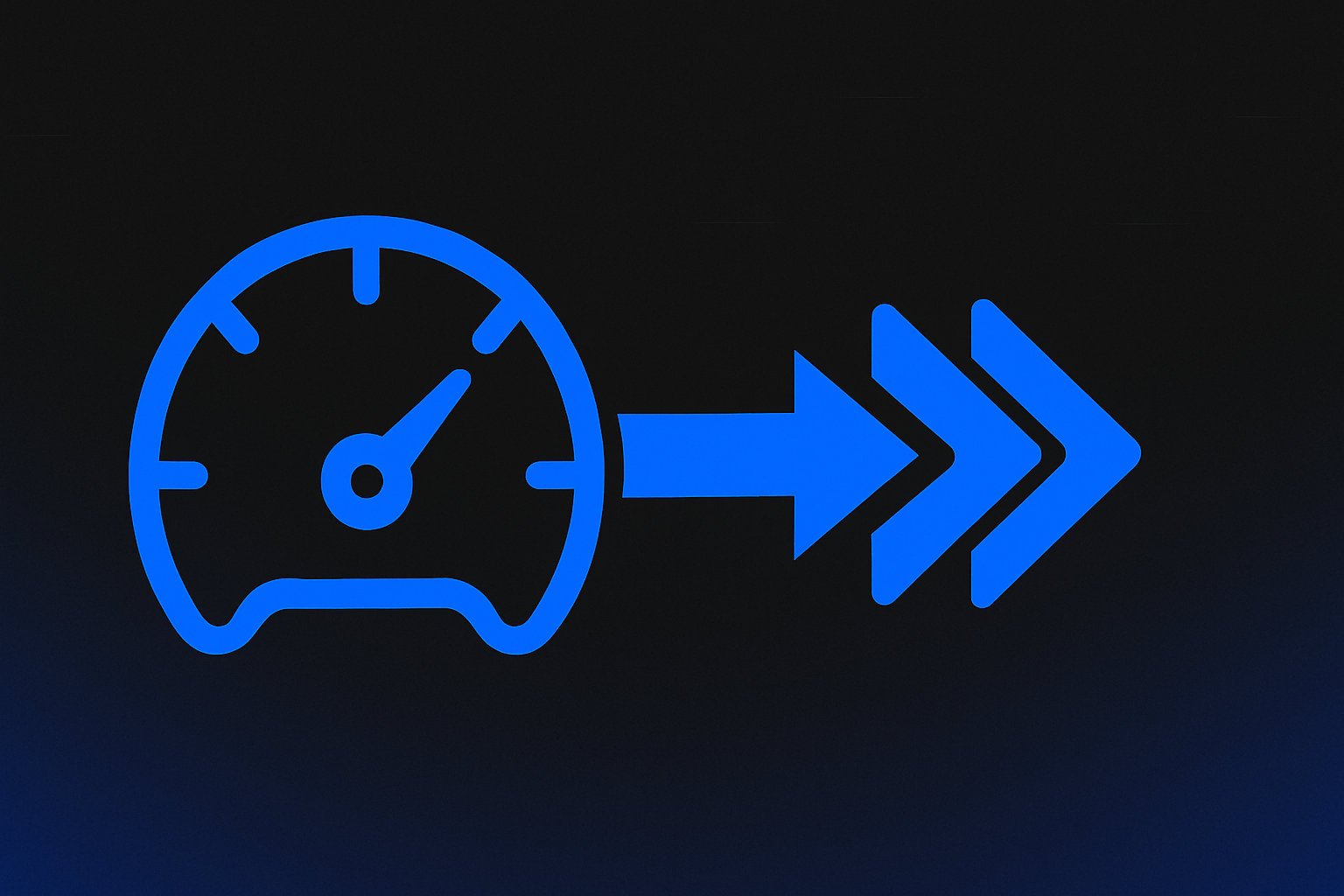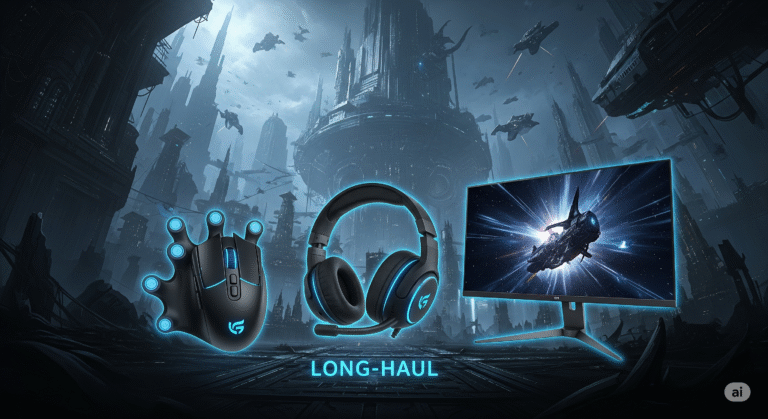Is your gaming PC feeling sluggish? Are you constantly hunting for those extra frames per second (FPS) but dread diving into complex settings, BIOS options, and system tweaks? Hone offers a powerful, user-friendly solution designed to optimize your PC and games with surprising simplicity, helping you unlock your rig’s true potential.
How Does Hone Optimize Your Gaming Experience?
Hone takes a comprehensive approach to PC optimization, working on multiple layers:
- System-Wide Tune-Ups: Hone automatically adjusts various Windows settings, power plans, and background processes that can secretly eat up your PC’s resources. By streamlining these, it frees up more power for your games.
- Game-Specific Optimization: It recognizes thousands of games and applies pre-configured optimizations tailored for each title. This can include tweaking in-game settings, managing memory, and optimizing I/O operations for smoother gameplay.
- GPU & Network Tweaks: Hone extends its reach to your graphics card settings (like NVIDIA optimizations) and even subtle network configurations to reduce latency, ensuring your system and connection are both running efficiently.
- “One-Click” Application: Instead of manually digging through obscure menus, Hone brings hundreds of potential optimizations into a centralized, easy-to-use interface, allowing you to apply them with a single click.
What Makes Hone Stand Out From the Crowd?
Hone differentiates itself with a focus on comprehensive, automated system optimization:
- Holistic PC Tuning: While many tools focus solely on network, Hone performs deep dives into Windows, GPU, and even offers guidance on BIOS settings (with warnings) to unlock raw FPS gains and reduce input lag directly at the system level.
- Quantifiable FPS Boosts: Hone often highlights specific percentage increases in FPS for popular titles (e.g., significant gains in Valorant, Fortnite, or CS2 based on internal benchmarks), giving users a clear expectation of performance improvement.
- User-Friendly Tweaking: It simplifies complex optimization processes into accessible “one-click” actions, making advanced PC tuning achievable even for non-experts.
- Community-Driven Support: Hone fosters an active Discord community where users can get assistance and discuss optimizations, adding a layer of peer support.
Who is Hone Best Suited For?
Hone is an excellent choice if:
- You’re Seeking Direct FPS Increases: Your primary goal is to get higher frame rates in your games, and you believe your PC still has untapped potential.
- You Dislike Manual Tweaking: You want advanced system, GPU, and network optimizations applied automatically without the hassle of researching and implementing them yourself.
- Your PC Feels Sluggish Over Time: You suspect background processes or general Windows bloat are affecting your gaming performance.
- You’re a PC Enthusiast Who Wants to Push Limits: While user-friendly, it offers deeper tweaks for those who want to experiment with advanced settings (with proper caution).
Trusted by the Community: Why Gamers Use Hone
Hone gains traction through its community and the direct, often significant, FPS boosts reported by its users. While it may not feature major esports pro endorsements in the same vein as network-focused boosters, many PC gamers and content creators have showcased its ability to unlock substantial performance gains. Its appeal comes from real-world user testimonials demonstrating higher frame rates in competitive titles. The active Discord community also acts as a hub for support and sharing successful optimization strategies.
Gamers use Hone because it offers a direct, noticeable improvement in game performance, especially for those whose systems might be bottlenecked by software inefficiencies rather than just network issues.
Ready to Boost Your Frames?
Hone provides a straightforward yet powerful way to optimize your PC for peak gaming performance, turning complex system tweaks into simple clicks. If you’re chasing higher FPS and a smoother gameplay experience, Hone is definitely worth exploring.
Ready to see how many frames you can gain? Hone typically offers a free tier or trial, allowing you to test its effectiveness on your own system!
Get Your Free Hone Trial Here!